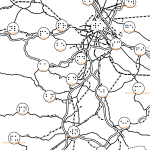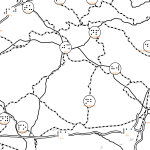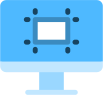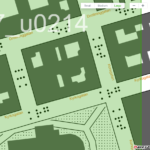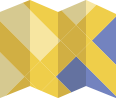1. Maps – content and scales
Mapy.cz has a large database of basic elements that can be displayed. From this database, which contains several hundreds of elements, there was a need to choose and set a suitable rate of generalisation of the content of new maps. The main used method is generalisation of fusion of similar elements. This method allows to display content of maps in legible and synoptical form for tactile perception. Maps become difficult to be read by touch when more elements are used.
At the moment tactile maps are offered in 3 scales:
- large 1 : 1 200 (depiction of streets); tactile maps of this scale can be called “default”
- medium 1 : 37 000 (depiction of urban areas)
- small 1 : 300 000 (depiction of large cities)
Numerical values of the scales are valid for the area of the Czech Republic (generally for geographical latitude 50°). With the extension of the maps on the whole world and with respect to used cartographical projection (transverse cylindrical Mercator) it is needs to be taken into account that the map scale changes with the change of latitude (is enlarging from the equator to the poles – see the table).
| latitude | large scale | medium scale | small scale |
|---|---|---|---|
| 0° | 1 : 1 800 | 1 : 57 000 | 1 : 460 000 |
| 10° | 1 : 1 800 | 1 : 57 000 | 1 : 460 000 |
| 20° | 1 : 1 700 | 1 : 54 000 | 1 : 430 000 |
| 30° | 1 : 1 500 | 1 : 50 000 | 1 : 400 000 |
| 40° | 1 : 1 400 | 1 : 44 000 | 1 : 360 000 |
| 50° | 1 : 1 200 | 1 : 37 000 | 1 : 300 000 |
| 60° | 1 : 900 | 1 : 29 000 | 1 : 230 000 |
| 70° | 1 : 610 | 1 : 20 000 | 1 : 160 000 |
| 80° | 1 : 320 | 1 : 10 000 | 1 : 82 000 |
To allow the cooperation between a blind and a sighted user the map description is accomplished in two ways. Primarily, streets are marked in the default map by abbreviations of three letters based on the name of the street. The letters are written in Braille alphabet in the axis of the street. Abbreviation of four letters are used to label squares. The abbreviations are generated in a way that repetition is avoided on the displayed area. These letters are supplemented by full names of the streets written in orange colour that is not affected by heat treatment, so it remains noticeable only visually. Names of settlements are analogically labelled in maps of smaller scales – the labels consist of abbreviations of two letters from Braille alphabet and full names in orange colour.